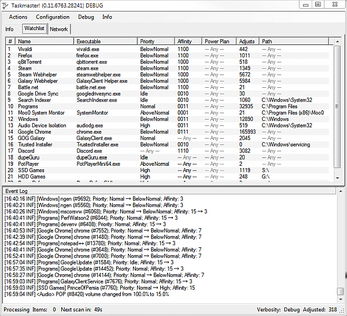Taskmaster
A downloadable tool for Windows
Fire and forget background app to allow smoother system operation.
Primary purpose in short
- Adjust priority and affinity of running applications based on simple rules.
- Manage system power mode.
- Manage volume of newly launched apps.
- Track internet connectivity status.
Goal is to ease multitasking and make games and other high priority apps run better along with minimizing system impact of misbehaving apps.
TM can not work wonders and is mostly a mitigation tool to help deal with apps that don't do the smart thing on their own.
Functionality
- Monitor application start-ups and apply changes to them as appropriate. Changes that can be applied currently are CPU affinity, CPU priority, and power mode based on either executable name or path. This was added originally due to browsers behaving like dorks but has found its uses in controlling OS services and such along with games.
- Microphone recording volume (not voice level) can also be monitored and reset, this was added due to Skype having a habit of randomly adjusting the volume despite having been told not to.
- Network monitoring is also possible, though it mostly provides current IPv4 and IPv6 addresses and attempts to detect when internet connectivity is disrupted, a thing that Windows itself does very poor job of informing users of.
- Ability to page applications and monitor temp folders is also included, but these features are infantile and thus not very usable.
- Foreground app detection, to allow some watchlist rules to be applied only when an app is at foreground. Allowing apps that normally have higher priority to be pushed into the background when not needed.
- Automatic power mode adjustment based on system load.
- Minimal Windows audio mixer control for automatically adjusting application volume as configured by the OS mixer.
Future Features
- Monitor actual need for defragmentation (dubious importance with rising role of SSDs).
- Many more, none of which I can promise to happen.
Requirements
- .NET Framework 4.8 or later
- Windows 10 or compatible
- Windows 7 compatibility is no longer supported but it may work
As mild assurance: The app is designed to only enact changes that will be lost on reboot due to the OS providing no method of making them permanent. Major purpose of the app is to make them pseudo-permanent.
As for the debug version being the only one available: No notable resource use difference (CPU, RAM or I/O) was observed between debug and non-debug releases, and the debug release simplifies fixing bugs if any are encountered, thus only that is available for the foreseeable future.
Source code is available at Github.
Recent changes can usually be found in the bundled CHANGELOG, or in Github as soon as the changes are pushed there.
License: MIT-style (no warranty, etc. etc.)
Discord: https://discord.gg/x32jXnG
| Status | On hold |
| Category | Tool |
| Platforms | Windows |
| Author | mkah |
| Tags | process-affinity, process-priority |
| Code license | MIT License |
| Average session | A few seconds |
| Languages | English |
| Links | Source code, Discord server |
Download
Install instructions
Extract into any directory you wish the app to reside in. Initial run will ask if you want your instance to be portable (all data will be written inside the install directory).
Development log
- Project state (2021-06)Jun 22, 2021